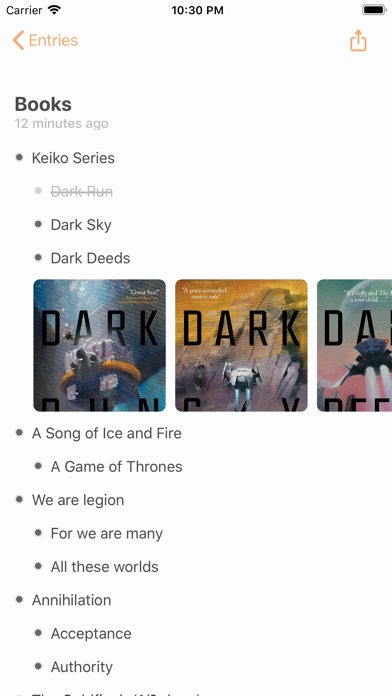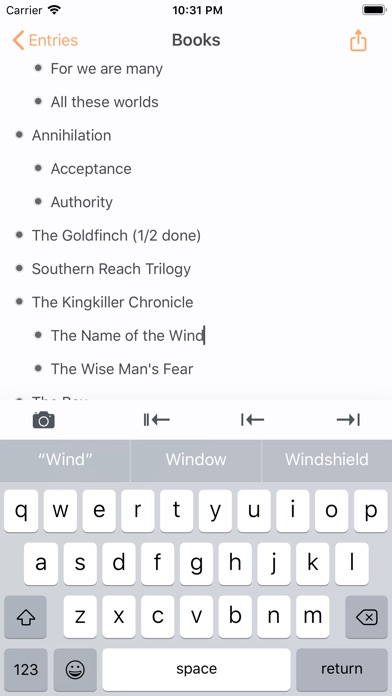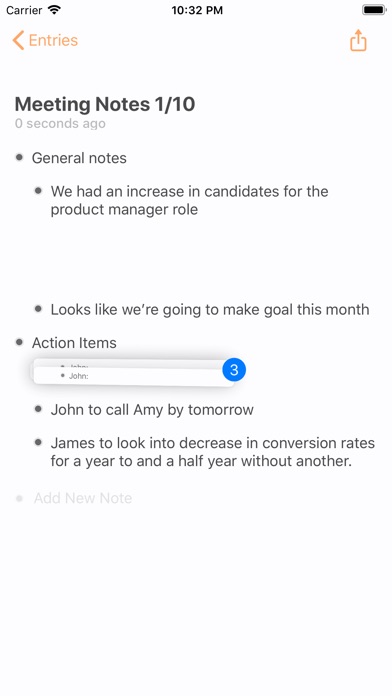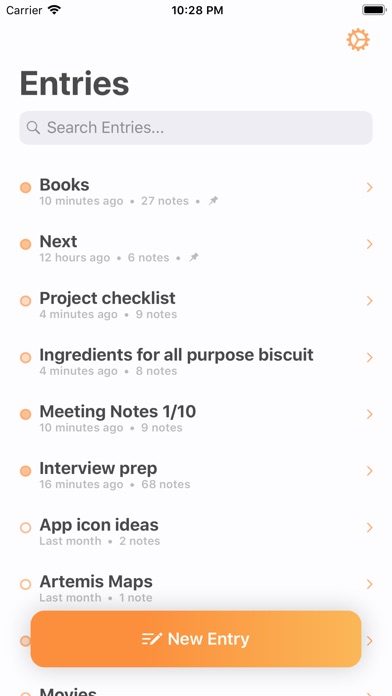
Entry Notes app for iPhone and iPad
Developer: Jose Reyes
First release : 24 Jan 2018
App size: 17.46 Mb
Entry is a modern, fast bulleted-list app that makes taking notes on the go organized, efficient and most importantly, fun.
One-tap create and youre writing. Use the keyboard bar to quickly indent a bullet or add an in-line photo. Photos are inserted in-line and resized so they dont get in the way of your content. You can add multiple photos in-line as well.
Organize your bullets using Drag and Drop. Tap and hold a bullet line and drag them to another area. If the bullet has any child, indented bullets, itll grab those as well.
Feature Details:
Quick Entry.
• One tap create entry button and youre typing your new note
Sync
• All entries are synced across your iOS devices signed into the same iCloud account
In-line images.
• When editing a bullet, tap the camera button on the keyboard bar to insert an image from your album
• Tap the + button to the right of the images to insert another
Dark Mode.
• From the home page, tap the Settings gear -> Themes -> Set Dark Mode On
Collapse Bullets
• Tap any bullet with indented child and itll collapse them. Tap it again to expand it.
Drag and Drop.
• Select any bullet and automatically drag them anywhere to insert them. If you select a bullet with indented child bullets, itll select and drag them all
• Drag or paste a bulleted-list and itll automatically create multiple bullets
• On iPad, drag text from another app and drop it and itll add a new entry bullet.
Quick indent.
• A keyboard bar that allows you to quickly indent or outdent a bullet.
Swipe left to cross off.
• Mark items as complete by swiping left
Search
• Pull down from the home menu to trigger the search screen
Pin to Top.
• 3D Touch or long press on an entry to pin to top
Hardware Keyboard Shortcuts
• Indent, navigate up and down, add new entries all with hardware keyboard shortcuts
Export
• Export a single entrys to your clipboard with fully formatted text ready to send
• Bulk export all your Entries within Settings